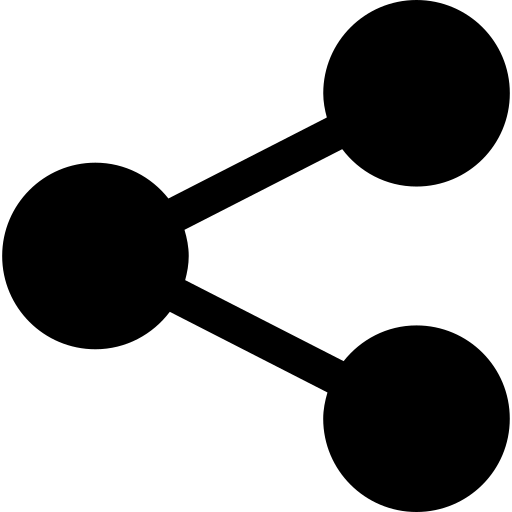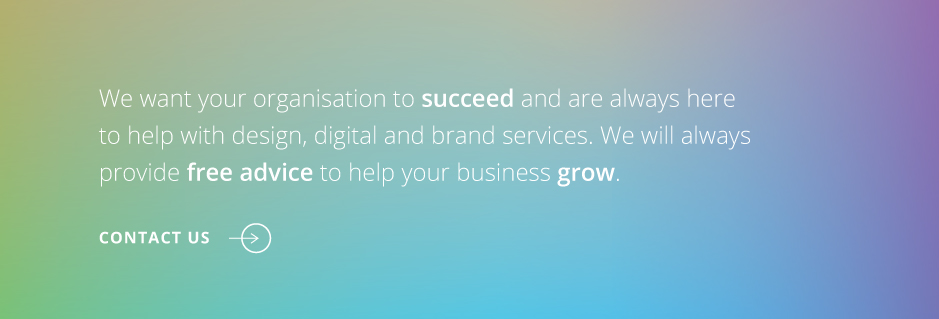Google claimed that they would release a significant new mobile friendly update which looks at ranking algorithm. This is designed to give a boost to mobile-friendly pages in Google’s mobile search results.
You may have heard about Google’s mobile friendly update, which rolled out on April 21. Read more about that in our previous blog.
There was a rush of people optimising their websites in the run up to the deadline. Some even named the change “mobilegeddon”.
Firstly, one of the best ways to prepare is to test that Google considers your web pages to be mobile-friendly by using its Mobile-Friendly Test tool. More about the algorithm, including ways to bring improve the mobile-friendliness of your pages, is below.
Take the mobile friendly test
I case you have not already tested your site to check if it is responsive, you can check whether Google likes your website by entering your URL in their handy test tool.
Further to this, remember to remove you subdomain (www.) as appropriate or the tool may fail. If your website is already getting the green light and you have a mobile-friendly site, great work! If not, then you need to seriously consider making the site mobile friendly.
What does mobile friendly mean
A mobile friendly website is one that has been designed, developed and optimised so that each user, gets the best experience possible, no matter which mobile device they are using. To explain this further, here are some common characteristics of a mobile friendly website:
- Navigation has been simplified and clearly laid out to make page / post selection easy
- Design elements have been compressed, replaced or removed to simplify usage
- Content has been laid out to allow for mobile consumption
- Phone numbers are setup for click to call functionality
- Addresses are setup to use the device’s map functionality
- Calls to action are setup to work with simple forms or the device’s email functionality
To make this easier to think about, here are some examples of what is not mobile friendly:
- Before any navigation or content seen having to do a large amount of scrolling (left to right, top to bottom)
- Navigation, calls to action and other content is too small to click on with your finger without hitting multiple options at the same time
- Viewing requires zooming out or zooming in constantly
- Clicking on phone numbers and addresses doesn’t do anything
- Trying to fill out, or even view, form fields makes you want to pull your hair out
Lastly, what is the best course of action?
If you have a website that you need making mobile friendly? Contact us at [email protected] or call on 0203 780 0808 and we can work with you so help make the most of your online presence.