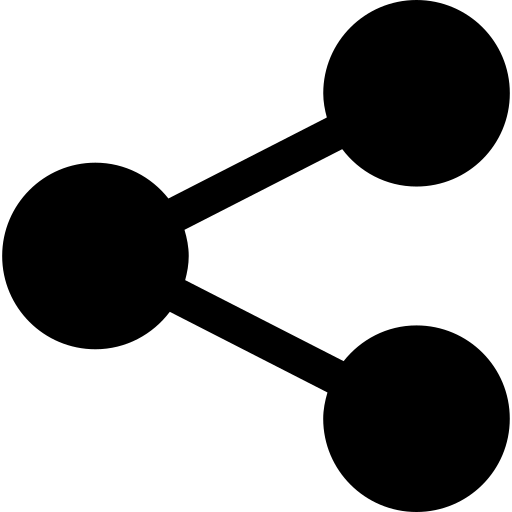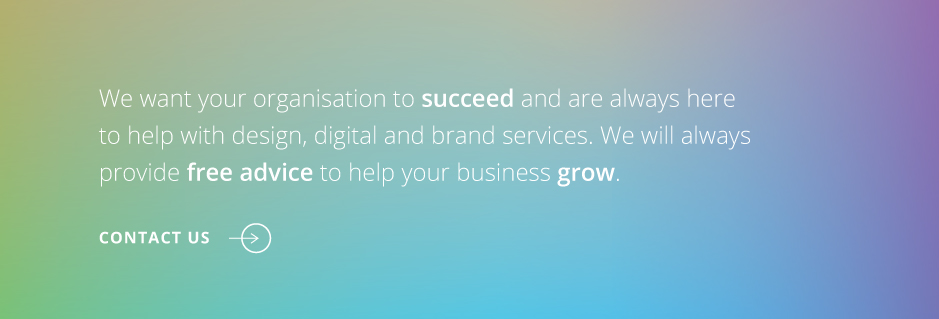The term ‘responsive’ is something that we hear a lot these days when it comes to web design, but what does it actually mean and why is it important? In this article, we explain what responsive web design is, cover the benefits and quickly outline how you can make sure that your website is responsive for mobile and tablet users.
As of 2019, mobile devices accounted for 53 per cent of web traffic around the globe. In a world where more people than ever are using their phones to shop, make reservations, pay household bills and more, making your website look great and perform well on mobile is essential. That’s where responsive design comes into play.
What is responsive web design?
Responsive web design, sometimes referred to as RWD, is an approach to developing websites that ensures web pages render well on different devices and screen sizes. In order to do this, the layout and contents of a webpage will be built to change depending on the device they are being viewed on, with elements ‘reshuffling’ as the browser area grows, shrinks or rotates. As well as the size of the viewing port, viewer proximity is another factor that may be taken into account when building responsive websites.
Why is responsive design important?
A responsive website will perform better in all aspects, along with naturally increasing conversions, such as purchases and sign-ups. But why?
Increase time on page and conversions
Have you ever tried to shop online on your mobile but found that the products are taking too long to load, or that you can’t zoom in easily on the image? Or maybe the way that the products are displayed is messy and confusing, and you can’t easily find what you are searching for in the side menu navigation? All of these factors come down to poor design and an unresponsive website that was most likely designed with desktop users in mind. With poor unresponsive design, bounce rates will be higher and the time on page will decrease.
Convenient and easy to maintain
A responsive site is also easy to maintain, as you can add a viewpoint to see how each page appears on different devices and edit your mobile view separately from your desktop view.
Rank higher on Google
Because there are now more mobile users than desktop users, Google’s algorithm places a higher value on mobile sites than desktop sites. This means that with a responsively built site, you will naturally rank higher up on the SERP.
How do I know if my website is mobile friendly?
User testing and online tools such as Pingdom Website Speed Test are helpful to test your site on different devices and see how fast elements are loading. Analytics platforms and metrics will also be able to highlight where you are losing your customers and which pages are performing well on mobile.
How can I make my web design responsive for mobiles and tablets?
Choose a design with a fluid grid
This will proportionally size the elements of your site instead of making them one specific size based on pixels. Usually, these layouts come in columns but nothing has a fixed width or height. For example, the same page and elements will display in three columns on desktop but in one column on mobile.
Choose a responsive theme
If you are creating your website in a SaaS platform such as Wix, you can choose a theme that is responsive. You will be able to edit your mobile site from a different section to your desktop site. This makes it easy to remove elements that don’t display well on mobile but keep them on the desktop version.
Check that images and videos are responsive
Image size is key here to make sure that they load quickly and look high-quality. A pre-designed theme will be able to size them automatically but otherwise, you can create rules in your CSS to choose how images are used on different screens.
Fonts
Ensure that the font styles and sizes that you use are easy to read on mobile devices and tablets. Make sure that anchor text, header tags and bold fonts display well and that the page looks clean, organised and easy to read.
Design for touch screens in mind
All elements such as drop-down menus, call to action buttons and online forms need to be easy to navigate, select or fill in with a fingertip.
We hope that this blog has helped you to understand more about responsive web design. If you would like to make your website perform better on mobile and tablet, contact us today.