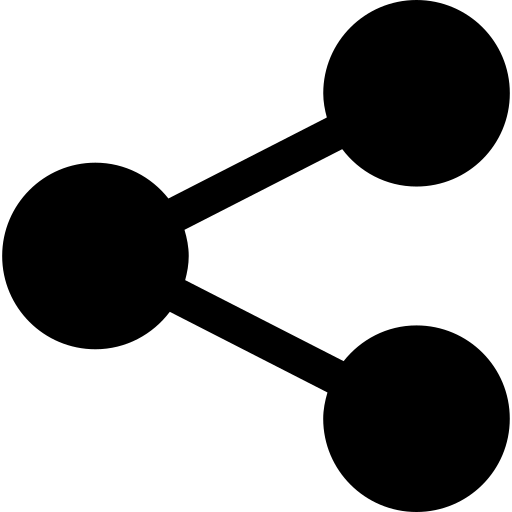Maximising Instagram’s new ‘Broadcast Channels’ Feature
In today’s digital landscape, staying up to date with the latest tools and features on social media can be the strategic edge your business needs to get ahead, the latest being Instagram broadcast channels; a promising new tool for businesses to engage their social media following to new heights.
Instagram Broadcast Channels were introduced in the UK on 19th September 2023. Since their launch we’ve been keeping a close eye on them and how businesses and creators are using them to strengthen their communities.
So, what exactly are Instagram Broadcast Channels, and how can businesses use them to their advantage?
Quick Links –
- What are Instagram Broadcast Channels?
- Should I be using Broadcast Channels in my business?
- How can Businesses Optimise the Use of Broadcast Channels?
- How do you Start a Broadcast Channel on Instagram?
- Are Broadcast Channels the Future of Business Engagement on Instagram?
What are Instagram Broadcast Channels?
Broadcast channels are essentially a one-to-many messaging system on Instagram. Unlike traditional group chats – here only the brand or selected collaborators can send messages. With subscribers to the channel getting a birds-eye view of what’s going on. The design ensures messages are direct and free from multiple user interactions, providing a clear communication avenue between brands and their followers.
Broadcast channels aren’t just a one-dimensional communication tool, however. Creators and businesses who implement them into their strategy can employ a mix of; text, photos, videos and voice notes to followers a glimpse into their day-to-day activities, share updates, and give behind-the-scenes peeks. Want to know what your followers think? Broadcast channels are also equipped with the ability to share polls, enabling businesses to seek feedback directly.
Should I be using Broadcast Channels in my business?
Broadcast channels, when used right – can be an excellent tool for businesses. With just a few benefits being:
- Engaged Communication – Channels facilitate a place for engaged communication with your biggest fans. Brands can use this channel to share a myriad of important messages – from product launches, product deals, and exclusive events.
- Consistent Branding – The feature ensures a new way to continue the unique tone-of-voice used throughout your social media, in a more personal and connected way.
- Community Building – perhaps one of the most valuable aspects of Broadcast Channels is their ability to easily nurture relationships and create a sense of belonging amongst your followers. Allowing them to feel closer to, and ‘a part of’ your brand and story.
How can Businesses Optimise the Use of Broadcast Channels?
There are a few ways you can harness the maximum potential of broadcast channels in your business. After a little experimentation on our end, here are some best practices to follow:
- Segmented Engagement – as Instagram allows you to create multiple broadcast channels, why not create different channels for different customer segments. For example, ‘VIP customers’, or those interested in a particular event or product launch. This way, you know that those who have opted to join that channel are interested in one particular topic. Making it far easier to send them out targeted messages.
- Collaborative Ventures – The new feature also allows you to set up broadcast channels with other accounts. This could be used in a collaborative effort in many ways. For example, you might have a new product line coming out that is in collaboration with another brand or influencer. Create a joint broadcast channel to drum up attention. You might also want to use a collaborative broadcast channel in a similar way to a ‘clubhouse’ room (via text instead of audio). In this case, you might opt to summon together a group of experts in a particular subject and use it to have transformative niche conversations that people can peep in at.
- Grow Your Channel Through Gamification – use games and competitions inside your broadcast channel to increase the engagement within the chat and draw more people towards it. One feature included in channels is the option to post a ‘poll’, which subscribers may then answer. Use this to tease products, share more information in the form of quizzes – or even run competitions where your audience can win prizes! The key is keeping people interested.
- Consistent Posting Schedule – for best practise, make sure that you stay consistent with sending messages inside of your broadcast channel, to keep it active and ensure less dropouts.
How do you Start a Broadcast Channel on Instagram?
Want to know how to set up an Instagram Broadcast Channel of your own?
Navigate to your direct messages within the Instagram app and select the ‘new message’ icon in the top right-hand corner of the screen. If your business or creator profile is eligible, then you’ll find the option to start a new broadcast channel. Ensure you’ve updated to the latest version of the app and have a business of creator account.
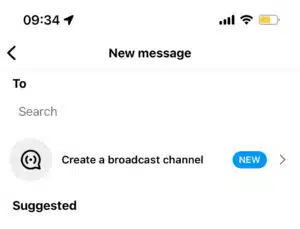
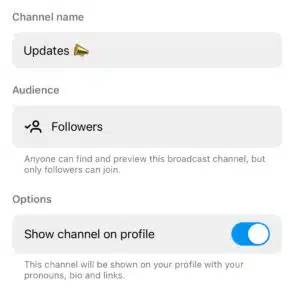
Conclusion: Are Broadcast Channels the Future of Business Engagement on Instagram?
While it’s still early days, the features and controls offered by broadcast channels signal a significant shift in brand-consumer interaction on the platform. For those businesses that embrace and integrate this tool effectively, there’s a world of opportunity for deeper engagement and stronger community ties.
What’s truly exciting is this really is just the beginning. Instagram has already announced plans to roll out even more features and functionalities in the future. Tools like question prompts to run AMAs (Ask me Anything Q&As) being amongst those features. With such expansive capability at businesses disposal, the possibilities to foster deeper connections, and forge more interactive and engaging communications with followers seem never ending. Our conclusion? Broadcast channels could be the next big thing for business-follower relationships, and it’s not one we’d suggest missing out on.
If you’d like more information on Instagram Broadcast Channels and how to use them, or you’re interested in updating your social media strategy, we’re here to help. Get in touch with CDA for help and advice.